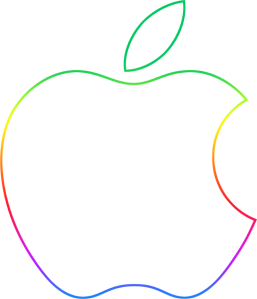When your “Open with…” menu in Mountain Lion becomes weirdly crowded by duplicated items (can be MUCH worst than the picture) open the Terminal (it’s in the Application folder, or just type “terminal” in SpotLight), then paste the command below and hit enter (note that there is NO space before “Frameworks”:
When your “Open with…” menu in Mountain Lion becomes weirdly crowded by duplicated items (can be MUCH worst than the picture) open the Terminal (it’s in the Application folder, or just type “terminal” in SpotLight), then paste the command below and hit enter (note that there is NO space before “Frameworks”:
/System/Library/Frameworks/CoreServices.framework/ Frameworks/LaunchServices.framework/Support/lsregister -kill -r -domain local -domain system -domain user